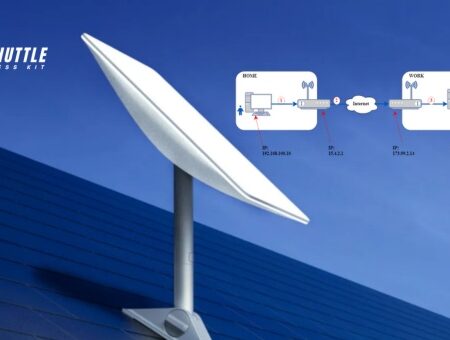Have you ever been online, trying to set up a game or a service, and suddenly hit a roadblock? That moment where you realize you need something called “port forwarding,” and now you’re scratching your head?
Well, if you’ve got Starlink’s satellite internet humming above your house, I bet the question of whether port forwarding is an option has crossed your mind. Let me dive into this headfirst and find out what the buzz is all about!
When it comes to Starlink and port forwarding, things get a bit technical. As of now, most users run into trouble trying to set up traditional port forwarding with Starlink.
See, it’s pretty different from the regular broadband services we’re used to—so don’t go looking for the usual settings just yet. But no worries! There might be some clever workarounds that can help sort this out.
Does Starlink Have Port Forwarding?
Many of us are getting curious about Starlink, the satellite internet service. One common question is whether Starlink has port forwarding, which is useful for things like running a game server at home or accessing a security camera remotely.
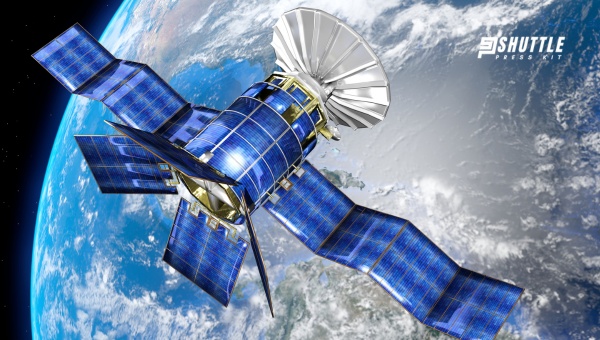
Let’s dive deeper and understand how it works with Starlink.
Assigning IP Addresses by Starlink
When you use Starlink for your internet, it gives devices in your house their own special numbers to be identified on the network. These are called IP addresses. Every device gets a different one so that the internet knows exactly who’s asking for what. It’s like giving out unique names at a party so you can call out who gets each slice of cake.
Starlink does this assigning automatically, without you having to do anything. It’s all taken care of behind the scenes. So when your phone or computer wants to connect to the internet, Starlink knows which device is which just by looking at these numbers.
IPv6 Method in Starlink
Now, you might hear about something called IPv6 when talking about assigning addresses on the internet with services like Starlink. This method is super rich in numbers – meaning it has a big pool of addresses to give out so we don’t run out soon. Because every gadget needs its address, having lots means we’re good for many more gadgets!
IPv6 isn’t widely used everywhere yet, but it’s growing and companies like Starlink are getting ready for it. This new method makes sure there’s a smooth run for everyone online with no clashes of who gets what number.
Bypassing Constraints with VPN Workaround
Sometimes there are roadblocks on the internet – stuff that keeps you from connecting how you want to connect or using certain services or games online how they’re meant to be used. But hey, people have found a way around this using VPNs – short for Virtual Private Networks.
A VPN can help pretend you’re coming from somewhere else and get around these blocks – though it doesn’t always solve every problem! Think of wearing a clever disguise at our party from earlier – even if someone says ‘no cake’ for Bob from next door, Bob can pop on his disguise and get some cake as someone else!
ngrok Workaround to deal with Port Forwarding Issue
So here’s another tool called ngrok which people use when typical methods don’t work out – especially port forwarding (which lets devices talk directly through your router firewall). It sends data through secure tunnels and makes devices accessible over the web without messing with firewalls directly.
ngrok could be helpful if you’re stuck needing port forwarding but can’t make it happen traditionally with services like those provided by broadband companies including Starlink.
Also Read: Starlink to End the Best Effort Service by 2024
Getting A Static IP With StarLink Business Service
For some folks who need their own permanent IP number (called static), one way might be looking into getting business service from providers like StarLink if they offer it; because sometimes businesses need their own steady address nobody else uses that doesn’t change around like those given for regular household use.
How to Port Forward on Starlink?
Port forwarding is a critical feature for gamers and users of specific applications that require direct access to your device from the internet. Here are some steps to guide you through the process of setting up port forwarding on the Starlink:
- Access Starlink Settings: Open a browser on a device connected to your Starlink and type in “192.168.100.1” or “utopia.net” in the address bar to access your router’s settings.
- Log In: Use your login credentials (username and password) provided by Starlink when you set up the service or receive your equipment.
- Navigate To Port Forwarding Section: Find the relevant section, usually found under ‘Advanced’ or ‘Security’ settings. The exact location might differ based on the router model, so refer to the user manual if needed.
- Enter Required Details: In this section, input the port number(s) you want to be opened, select TCP/UDP protocol according to the requirements of the application, and then add the IP address of the local system where services are hosted.
- Save Settings: After entering all necessary information, click ‘Save’ or ‘Apply’ to execute changes. Note that it might take a few minutes for changes to take effect.
Remember that port forwarding means opening pathways into your network which can be exploited if left unguarded. Therefore, always ensure services requiring these ports are adequately protected with suitable firewalls and regular software updates.
Advantages and Disadvantages of Starlink
| Advantages of Starlink | Disadvantages of Starlink |
|---|---|
| High-Speed Internet: Offers fast broadband internet speeds even in remote areas. | Latency Issues: There can be latency compared to wired connections, impacting real-time applications. |
| Global Coverage: Access to Internet in areas without traditional infrastructure. | Weather Dependency: Signal quality may degrade in bad weather conditions. |
| Rapid Deployment: Ability to quickly set up and get the service operational. | Obstructions: Requires a clear view of the sky which might be challenging in densely forested or urban areas. |
| Low Earth Orbit (LEO) Satellites: Reduced lag times compared to geostationary satellites. | Costs: The initial setup cost and subscription fees are relatively high for some users. |
Also Read: Starlink Maritime Subscription: Seamless Connectivity at Sea
FAQs
Which offers better value for money – Starlink or Viasat?
Value for money can vary based on individual needs; however, if speed and low latency are priorities, Starlink often provides better value despite potentially higher equipment costs.
Are the disadvantages of satellite internet major deal-breakers compared to wired internet?
Satellite internet like what’s provided by Starlink or Viasat can have issues such as signal latency and weather interference, but advancements are lessening these drawbacks making satellite internet a viable alternative especially in rural areas.
What is the cost difference between setting up a Starlink and a Viasat connection?
The initial setup cost for Starlink may be higher due to equipment prices, but monthly rates can be more competitive depending on your chosen plan versus Viasat’s offerings.
Can I use unlimited data with my Starlink Wi-Fi connection?
While Starlink currently offers no hard data caps, network management policies may change as more users join the service.
Is Starlink’s satellite internet speed consistently faster than Viasat’s?
Yes, Starlink typically offers faster speeds than Viasat as it utilizes a network of low earth orbit satellites which generally results in higher speeds and lower latency.
Also Read: Starlink Increases Prices for US Customers: Hidden Impacts!
Conclusion
In my journey to understand which is the better service between Starlink and Viasat, I’ve delved deep into the nuances that make up their offerings. I explored everything from speeds and latency to costs and functionality like port forwarding. It’s clear that both have their strengths, but Starlink often leads with its cutting-edge technology, providing swift internet accompanied by lower latency.
Cost can be a decisive factor for many; however, it’s important to look beyond just price tags when making a decision — considering data limits, hardware expenses, and network reliability as well. All accounted for, your personal or business needs will direct you toward the more suitable option.