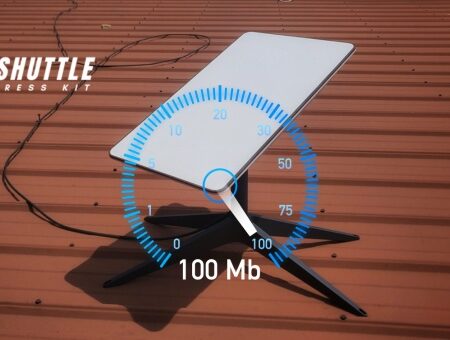In a world of interconnected devices and online collaboration, speed has become the critical currency. Want to check your internet’s aptitude for this? As an average user or enthusiast alike, perhaps you’ve found yourself wondering how to test your Starlink internet and wifi speed. In this blog post, we’ll guide you through the process step by step.
If you’re after measuring how fast your Starlink connection is running, simplicity is key. Start by using a reliable online tool such as speedtest.net or many others available on the internet.
These platforms will provide you with information about your download and upload speeds – crucial indicators of whether or not everything’s running up to par on your home network.
Unraveling Starlink Internet: What You Need to Know
First off, I believe it’s important to understand the origin and evolution of Starlink Internet.
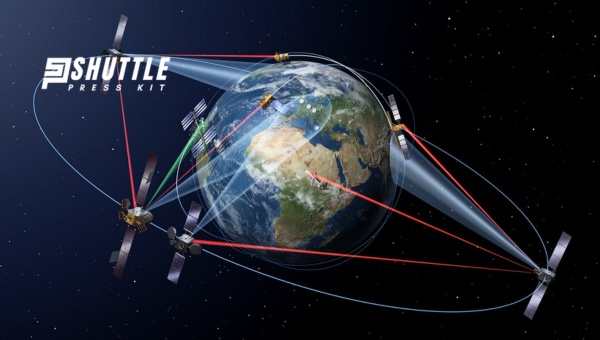
Known as the Genesis of Starlink Internet: Inception and Growth, this is all about how this innovative technology came into existence.
The Genesis of Starlink Internet: Inception and Growth
In recent years, a new name has emerged in internet connectivity – Starlink. An ambitious project by SpaceX, the company under Elon Musk’s control, it sprang to life with an objective unlike any other: Making super-fast internet universally available!
Despite being a new kid on the block, its growth stage has been quite remarkable indeed. So far, thousands of small satellites (often referred to as a ‘constellation’) have been placed into orbit around our planet, aiming for a network that will provide global coverage.
The primary purpose behind creating Starlink was to deliver satellite broadband communication utilizing low earth orbit (LEO) satellites. These spacecraft fly at altitudes much lower than traditional communication satellites, resulting in faster signal speeds due to less distance for data transmission.
Also Read: Slow Starlink Speeds? Boost Your Connectivity with Solutions
How to Test Your Starlink Internet and Wifi Speed ?
When it comes to measuring the performance of your Starlink internet and Wi-Fi speed, there are two main indicators you need to view: Download speed and Upload speed. Let me walk you through how it works.

Beholding the Download Speed Test for Assessing Performance
Testing your download speed is like a reflex when you sense that your internet connection might be slower than normal. Download speed refers to how quickly information from the internet can be downloaded to your device. In other words, it’s how fast you can pull data from the server. To test this:
- Find a reliable test site: There are plenty of online sites that offer free testing tools where you can measure your download speed.
- Begin the test: The tool will send a file for your device to download in order to gauge its time.
- Check results: Your download speeds will then be calculated based on this test and presented in Megabits per second (Mbps).
Please keep in mind that while higher speeds will mean quicker downloads and less lagging during streaming, many factors like congestion or physical barriers could affect these results.
Top Tools and Websites to Test Your Starlink Internet Speed
If you are using the new Starlink internet service, chances are, you might want to check just how fast your internet speed is. Below are four easy-to-use tools and websites where you can test your Starlink internet speed.
- Speedtest by Ookla: This is a very popular website for testing internet speed. It shows three key elements: download speed, upload speed, and ping rate. The website is user-friendly, which makes it simple to use.
- Fast: Powered by Netflix, Fast.com also helps you understand how fast your Starlink connection is. Click on the “show more info” button on the site to show extra details like latency and upload performance.
- Speedofme: Speedofme enables users to test the speed of their current network by showing real-time graphic results. It works smoothly on mobile devices as well as computers.
- TestMy: TestMy.net checks the download transfer rate when you access data from different parts of the world with their providers’ servers. This can give an accurate reading of what speeds a user should expect while browsing from anywhere in the world via their current network.
- NPerf: Nperf offers comprehensive tests because they check browsing and streaming speeds in addition to basic upload/download speeds.
Remember that many factors can influence these results including time of day, devices connected, device type, etc., so potentially run tests over several days at different times for a more accurate reflection of overall performance.
Also Read: Can You Set Up Your Starlink Router Outdoors? Ultimate Guide
Reasons Why your Starlink Internet Speed might be Slow
Sometimes, when I am using my Starlink internet, I notice a change in speed. It becomes slower than usual.

There could be several reasons for this happening. But do not worry, I have listed down a few possible reasons that might cause this slowdown.
Are Multiple Concurrent Users Slowing Down Your Speed?
Just like at a busy traffic intersection where too many cars can cause congestion, the same rule applies to my Starlink internet connection. If too many people are using the internet at the same time, it can slow down everyone’s speed.
Let’s say every member of my family is connected to the Wi-Fi and kept busy with tasks that use lots of data — streaming HD videos or playing online games. In such cases, naturally, each user has less bandwidth available to them, making everything slow down.
Tackling Network Congestion on Your Feed
Apart from multiple concurrent users on my network slowing things down, there’s another bottleneck known as network congestion in general terms or feed congestion in particular for Starlink users.
When everyone around me is also doing the heavy lifting on their Starlink connection at peak hours — staying up late binge-watching a series or downloading large files—it slows things down as well, even if no one else is connected at home!
Impacts of Critical Weather Conditions on Your Speed
The weather outside also plays a role in how well my Starlink performs, when weather conditions get rough—like during rainstorms—the signal can become unstable and thus slow down my speeds considerably.
Although satellites are high above such weather events, the signals they send and receive must pass through the atmosphere where thunderstorms happen, causing intermittent disruptions in connectivity due to scatterings and blockages.
Identifying Wi-Fi Problems and Their Role in Speed
At times, I observed that Wi-fi itself can be part of this confusion surrounding slower speed. If the Wi-fi signal is weak due to its distance from the device used or blocked by walls and obstacles, my internet speed might be impacted negatively.
Faulty Hardware as a hidden culprit behind Slower Speeds
Occasionally, I came across situations where, even when everything else seemed in order, my Starlink served me with turtle speeds. It’s often seen that outdated or damaged equipment can lead to slower speeds because they can’t support high-speed connections properly.
So it’s always recommended to keep hardware updated and replace faulty ones ASAP for smoother Starlink surfing experiences. You will be amazed at how much of a difference this can make to your browsing experience.
Thus, when I successfully identify these factors and provide necessary solutions accordingly, testing the improved speed makes me feel like I overcame a big hurdle on my own- on most occasions, at least!
Also Read: Bypass the Starlink Router: Ultimate Easy Steps Guide
FAQs
How do I check my Starlink WIFI speed?
To test your Starlink Internet and Wi-Fi speed, you can perform a download speed test by downloading a large file. It would be best if you observed how long it takes to download the file completely, giving an estimate of the download speed.
What should my Internet speed be with Starlink?
Starlink asserts that users can expect to see data speeds varying from 50Mb/s to 150Mb/s and latency from 20ms to 40ms over most of the populated world as it enhances its system following the beta service feedback.
How do I check my Starlink connection?
Checking your Starlink connection is straightforward; simply open up any internet browser and try browsing. If you’re connected, the web pages will load without issue. For detailed information about your connection status, refer to the official Starlink website or application.
Is Starlink faster than WIFI?
While WIFI’s speeds depend on various factors like distance from device to router or number of devices connected at a time, in essence, yes, research suggests that hotspot speeds, on average, may be slower than what you’d expect with a direct wired connection like that offered by satellite services such as Starlink.
Also Read: Best Aftermarket Wifi Routers For Starlink: Top Picks!
Conclusion
I need to stress that the value of a stable and robust internet connection cannot be overstated. Being able to test your Starlink Internet and Wifi speed is an invaluable skill. It empowers you to address common issues that may hamper your connectivity, ensuring optimal performance at all times.
Moreover, exploring the intricate factors influencing your speed equips you with rich knowledge of Starlink Internet, from its inception to its significant potential for future impact!
Always remember – by keeping an eye on your download and upload speed tests and understanding their readings, you are actively securing quality connections for yourself!