Are you struggling with slow Starlink speeds? Uncover the reasons behind disappointing internet connectivity and explore ways to optimize your setup for better performance. From understanding the technology involved to identifying factors affecting rate, we’ve got you covered.
Dive deep into troubleshooting tips, the significance of software updates, and when it’s time to call in support. Get ready for a comprehensive guide to resolving and improving your Starlink internet speeds.
Understanding Starlink’s Potential
The world of internet connectivity has been shaking up with the introduction of Starlink’s broadband service, which promises to revolutionize our online experience.

Let’s dig into what it pledges and the incredible technology that fuels it.
What is Starlink Supposed to Offer?
Starlink, backed by Elon Musk’s SpaceX venture, aims to offer high-speed internet access across the globe.
The company promises lightning-fast broadband speeds, enabling users to stream videos seamlessly, enjoy lag-free gaming, and conduct video calls without hitches.
More than that, it intends to provide coverage in areas typically neglected by traditional ISPs – rural regions and hard-to-reach locales.
Technology Behind Starlink Speeds
Starlink relies on a network of low earth orbit (LEO) satellites for its operation. Simplified for easy understanding:
- A Swarm of Satellites: Unlike traditional satellite internet providers who use a handful of devices placed in high orbits, Starlink plans thousands of satellites at significantly lower altitudes. This results in faster data transfer — hence higher internet speeds.
- Ground Stations & Satellite Communication: Internet data is beamed up from ground stations to the nearest satellite. That data then gets passed from one satellite to another until it reaches the one closest to you.
- To Your Device: The information then travels down from this satellite straight into your dishy—and voilà—Internet!
This intricate dance between satellites ensures speedy communication but isn’t immune from issues potentially slowing down your Starlink speeds.
Also Read: Starlink Maritime: Revolutionizing Connectivity at Sea
Common Reasons for Slow Starlink Speeds
There’s nothing more frustrating than a slow internet connection when you’re in the middle of something important. I’ve been there, and I understand how it feels.
When specifically talking about Starlink, numerous factors can play a part in slowing down your speeds, and I am going to delve into the common ones here.
Peak Usage Times Impact on Speed
Just like highway traffic during rush hour, internet speeds can dip during peak usage times. As many people are connected to their Starlink internet at the same time, whether for work, school, or leisure activities (few love browsing Netflix, too), it increases data demand on the network, which may cause slowdowns.
If you’ve noticed that your speeds tend to dip around certain times, like late evenings when everyone is home from work or school, then peak usage time might be your culprit!
Environmental Factors and Signal Obstruction
Have you ever tried making a phone call in a cellar where signals hardly reach? Similar principles apply with satellite-based networks like Starlink – signals need an unobstructed path from space to reach us clearly down here on Earth.
Weather conditions such as heavy storms and thick cloud cover can interfere with these signals, leading to slower speeds. Even more surprising things such as trees or tall buildings obscuring your dish’s clear view of the sky could degrade signal quality, hence reducing the rate.
Hardware Issues Affecting Performance
Last but not least, our trusted hardware could also sometimes be part of the problem, contributing toward slow Starlink speeds! Potential issues could range from misaligned satellite dishes struggling for optimal connectivity or router issues causing barriers in translating those signals into smooth bandwidth at home.
Sometimes, unnoticed things like finding whether Ethernet cables are securely plugged in both ends and seeing if anything has changed recently in setup could throw light upon hiccups being faced.
Therefore, knowing these three significant points: Peak usage times affecting network load, thereby slowing speed; environmental factors causing signal obstruction; and hardware issues impacting performance can help us understand why your Starlink speeds could be lagging more than you’d hope!
Optimizing Your Starlink Setup for Better Speeds
Are your Starlink internet speeds leaving you a bit disheartened? Don’t worry – we can improve that.
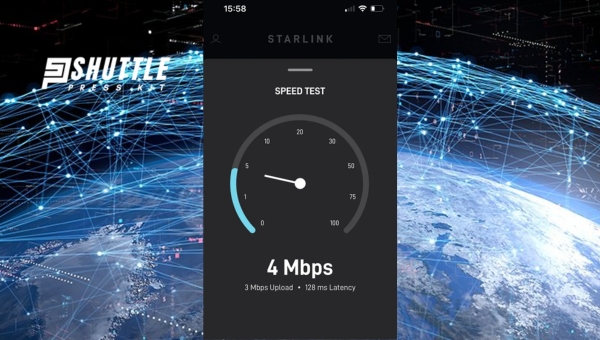
From choosing the perfect spot for your dish to rectifying commonly faced issues, there’s plenty we can do to enhance those sluggish speeds.
Optimal Dish Placement Strategies
The position and direction of your Starlink dish play a crucial role in how well you’re able to connect to satellites. Here are some tips to ensure optimal reception:
- Place the dish as high as possible: Higher placements tend to have clearer lines of sight.
- Keep it unobstructed: Avoid trees, buildings, or anything else that could potentially block its path.
- Position it correctly: Starlink generally connects with satellites in the northern sky (for users in the Northern Hemisphere).
- Use the built-in dishy app feature: It helps in finding clear view areas around your home.
Troubleshooting Connectivity Issues
Several systemic glitches may be robbing you of vital speed points. Here are some strategies for diagnosing common issues:
- Routinely power cycle your system: A simple shutdown and restart usually resolves many connectivity problems.
- Regularly inspect physical connections like cables or plugs: Damages or looseness can lead to decreased performance
- Limit bandwidth-hogging applications during work hours.
Software Updates and their Importance
Keeping up-to-date with software updates is quintessential for unhindered performance and security enhancement. Updates often include bug fixes that can resolve internet connection troubles while also providing new features or tools.
Automatic updates are typically enabled by default on most devices, but manually checking periodically ensures no important update was inadvertently skipped!
Also Read: Starlink Internet Plans Explained: Pricing to Coverage
When to Contact Support About Your Starlink Speeds?
As much as we want to find a self-fix for the frequent hiccups, sometimes our Starlink speeds slump without explicit reasons.
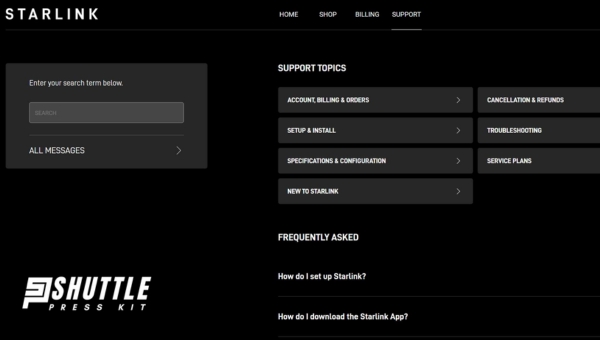
When you’ve exhausted all your tricks and checklist, there may be a larger issue at play.
Identifying When There Is a Bigger Issue at Play
Recognizing when to stop tinkering is essential in preventing further complications with your connection. Look out for persisting problems, such as drastically slower speeds that never improve even during off-peak hours.
Intermittent connection drops throughout the day, or consistently poor performance irrespective of varying weather conditions, which do not rectify despite diligent troubleshooting efforts.
These could indicate deeper issues with your device or the overall network in your region that require professional intervention.
The Process of Getting Help from Starlink Support
Reaching out to customer support effectively becomes pivotal to quickly getting back on track. Starlink has instituted an intuitive process to provide prompt assistance.
| Step | Description |
|---|---|
| 1. | Visit the contact page: Reach out by going to the “Support Section” on their official site. |
| 2. | Define Your Problem: Clearly enumerate specific issues you’re facing with details like frequency, timing or any other observations related to slowdowns. |
| 3. | Use Live Chat/Email: Choose live chat for immediate concerns or email if response time isn’t crucial. |
| 4. | Provide Essential Details: Give them your account information and location data so they can run advanced diagnostics on their end (only share personal info over secure channels). |
Patience is key while dealing with support teams; they are there to help make sure our experience remains smooth and enjoyable!
Also Read: Starlink Port Forwarding Guide: Steps for Secure Connections
Frequently Asked Questions
Are there data caps that could be throttling my Starlink speeds?
As of now, Starlink promises a data cap-free broadband experience. However, network congestion during peak times can affect performance.
Will my speeds get slower as more users sign up for the service?
Although more users could potentially cause network congestion, Starlink is continuously expanding its satellite constellation to accommodate more users and prevent significant slowdowns.
Can nearby satellite dishes interfere with my connection speed?
Not typically. The interference of nearby satellites with your internet speed would be very rare as the technology used minimizes such chances.
Does weather affect Starlink speeds?
Yes, severe weather conditions can impact signal reception and hence slow down internet speed significantly.
I have followed all optimization tips yet my Starlink speeds still seem slow what should I do?
If all self-troubleshooting measures fail, it’s recommended to contact Starlink’s customer support for comprehensive assistance.
Also Read: Unraveling Starlink Portability: A Gateway to Internet Anywhere
Conclusion
Starlink is still in its infancy, and some speed bumps are expected. Factors from peak usage times to environmental conditions to potential hardware problems can cause your Starlink Speeds to be slower than anticipated.
However, with the right optimization tactics such as optimum dish placement keeping your software updated, and knowing when to contact professional support, you can substantially improve your experience.
As more satellites fortify the sky and network infrastructure solidifies on-ground alongside evolving technology modifications on a regular basis, we can certainly look forward to enjoying faster speeds in time.
