Have you heard of the Starlink Ethernet Adapter? If not, let me tell you, it’s a game changer for internet lovers like us! Imagine having a super-fast, stable, and wired internet connection from your very own satellite service. Sounds out of this world, right? Trust me; I’ve had the chance to set one up and test it out myself.
Setting up the Starlink Ethernet Adapter is a breeze. First things first, make sure your Starlink is running smoothly. After that, just plug one end of the adapter into your Starlink router and connect the other end to your device with an ethernet cable.
That’s it! No software is needed; plug in and go! And let me tell you about my experience – this little gadget has made my connection rock solid. Whether gaming or streaming movies all day long works like a charm without a hitch!
| Feature | Specification |
|---|---|
| Brand | Starlink |
| Hardware Interface | Ethernet |
| Compatible Devices | Desktop |
| Product Dimensions | 5″L x 4″W x 1″H |
| Data Link Protocol | Ethernet |
| Data Transfer Rate | Up to 670 Megabits Per Second |
| Weight | 4.6 ounces |
| ASIN | B0B4KSBR7L |
| Country of Origin | USA |
Starlink Ethernet Adapter Compatibility
The Starlink Ethernet Adapter boasts wide compatibility with several versions of Starlink hardware, specifically designed to enhance connectivity options for users. It seamlessly works with the second generation (Gen 2) models across three categories: the Standard, the High Performance, and the Flat High Performance variants.
This adapter extends the utility of these models by allowing a direct cable connection to a user’s network setup without hassle.

Notably, owners of the original round dish model do not require this adapter thanks to its in-built Ethernet port – an added convenience for early adopters. For those with either the Flat High Performance or High Performance kits, an alternative is available as these kits come equipped with a necessary cable.
This included cable facilitates direct connection to third-party routers or any network devices featuring an RJ45 connector, rendering the Ethernet Adapter optional for such setups
Also Read: Starlink Cable Routing Kit: Easy Install Guide!
Setup and Installation Starlink Ethernet Adapter
Setting up the Starlink Ethernet Adapter is a straightforward process designed for users who wish to connect devices directly to their Starlink connection via an Ethernet cable. This enhancement is particularly beneficial for those seeking a stable wired internet connection for devices like desktop computers, gaming consoles, or smart TVs. Here’s a concise guide to get you started:
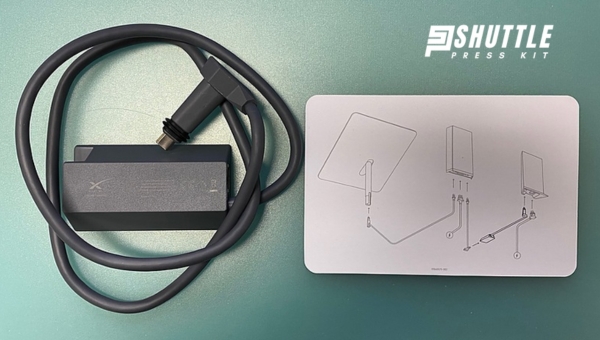
- Disconnect Power: Begin by unplugging the AC power cord from your Starlink router and wall outlet, ensuring that both your router and dish are powered off.
- Detach Antenna Cable: Gently remove the existing antenna cable from the bottom of the Starlink router.
- Insert Ethernet Adapter: Locate the slot where you initially removed the antenna cable and plug in your new Starlink Ethernet Adapter there.
- Reconnect Antenna Cable: Now, take the antenna cable you previously detached and connect it to the designated port on the Ethernet Adapter.
- Power Up System: Once everything is properly connected, restore power by plugging back in the AC power cord into your router and wall outlet.
After completing these steps, allow some time for your system to initialize and regain satellite connectivity. You can use indicators on your hardware or check through the Starlink App for status updates.
Upon confirmation that everything is back online, your setup is complete! Your WiFi network will keep operating as before but with added functionality of wired internet access through an available port on your new Ethernet adapter.
Also Read: Starlink Travel Case Review: Must-Have Accessory?
Performance Review After Setup Of Starlink Ethernet Adapter
After successfully setting up the Starlink Ethernet Adapter, conducting a comprehensive performance review is essential to ensure the connection meets your internet requirements.

- Check Connection Stability: Begin by monitoring the stability of your connection over a period of hours or days. Look out for frequent disconnects or periods where the speed dramatically drops, as these could indicate issues with setup or signal interference.
- Run Speed Tests: Use reliable speed testing services online to measure both download and upload speeds. It’s recommended to do this at different times of day to get a comprehensive view of how network congestion affects your connection.
- Measure Latency: For activities requiring quick response times like online gaming or live video interactions, latency is just as important as speed. Note down latency values from your speed tests and compare them against Starlink’s promised performance metrics.
- Test Wired vs. Wireless Performance: To clearly understand the improvement brought by using an Ethernet adapter with Starlink, perform comparative speed tests between wired and wireless connections within your setup. This comparison will highlight any significant benefits in using a hardwired connection over Wi-Fi.
If all indicators—connection stability, speed test results for both download/upload rates, latency measurements—align with or exceed Starlink’s advertised specifications and show a marked benefit over wireless connections within your environment, then the Ethernet adapter’s integration into your network can be deemed successful.
Also Read: Starlink Data Caps: Understanding Limits and Solutions
Frequently Asked Questions
What is a Starlink Ethernet Adapter?
The Starlink Ethernet Adapter is an accessory that allows you to connect your Starlink satellite internet system to devices using a wired Ethernet connection, enhancing your connectivity options.
How do I install the Starlink Ethernet Adapter?
Installation is straightforward: simply plug the adapter into the AUX port on your Starlink power supply, and then connect an Ethernet cable from the adapter to your device or router.
Can I use multiple devices with one Starlink Ethernet Adapter?
Yes, by connecting the Ethernet adapter to a router or network switch, you can provide internet access to multiple devices simultaneously through wired connections.
Where can I purchase the Starlink Ethernet Adapter?
You can buy the Ethernet Adapter directly from the official Starlink website or through authorized retailers; ensure compatibility with your specific model before purchasing.
Conclusion
After meticulously setting up the Starlink Ethernet Adapter and putting it through its paces, I’ve reached a verdict. This little piece of tech holds its promise to deliver a stable wired internet experience alongside impressive satellite connectivity.
The transition from Wi-Fi to this Ethernet setup truly shines in an environment where connection stability and speed are paramount. Admittedly, there’s the odd hurdle during installation, but with the guide in hand and some troubleshooting skills, these are easily overcome.
It’s evident that for those seeking reliability or living in remote areas where traditional internet falls short, this adapter is a game-changer.
