Have you heard about Starlink Internet and thought about trying it? Maybe now you want to cancel your subscription, but you’re not sure how it works. Well, I’ve been there too, wanting to step back from a service but worried about the process.
So let’s dive right in and make this less of a headache for you by talking about how simple and straightforward Starlink Internet cancellation can be.
If you decide that Starlink isn’t for you anymore, canceling is relatively easy. You’ll need to log into your account on the Starlink website, navigate to the ‘Services’ section, and follow the prompts to remove your subscription. That’s basically it – a few simple clicks are all it takes to end your service without any trouble.
Can You Cancel Starlink Anytime?
Ever wonder if you can stop your Starlink Internet service whenever you want? Many folks like that kind of freedom. So, let’s look into this.
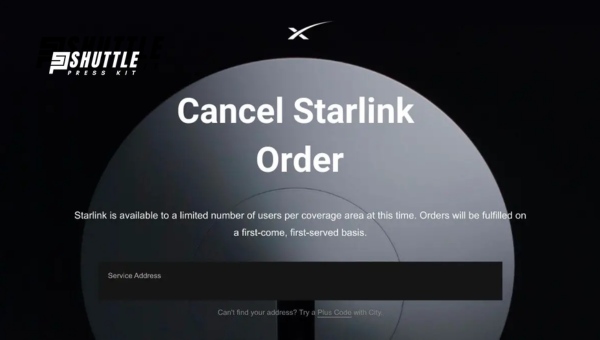
The Logistics of Cancelling Starlink
If you decide to cancel your Starlink Internet, there’s a simple process to follow. However, canceling is not just about saying, “I quit.” It involves some steps that are important to understand. Here’s what happens:
- First off, contact the Starlink customer service team.
- Next, they guide you through the steps and will ask for your account details.
- Then, you need to make sure all rented equipment is returned properly, or else there might be extra charges.
What to Keep in Mind Before Cancelling?
Before pulling the plug on your service, think carefully. Here’s what you should consider:
- Check if there are any early cancellation fees.
- Remember to download any important bills or documents from your account before it gets closed.
- Make a note of when the billing cycle ends so that you don’t get charged again after canceling.
Knowing these things helps make quitting easier and smoother.
Also Read: Starlink Warranty And Claim Guide: Easy Steps Revealed
How to Cancel Starlink? Step-by-Step Guide
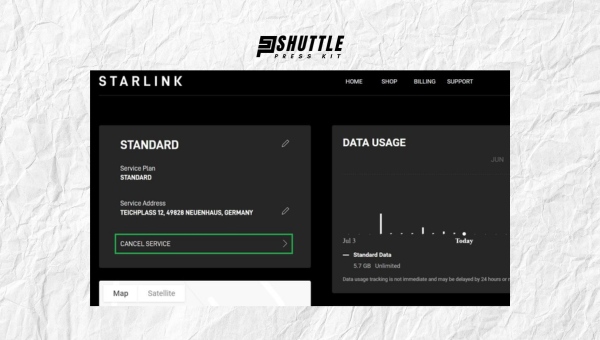
Canceling your Starlink Internet service can be a straightforward process. Whether you’re moving to an area with no coverage or want to take a break from the service, here’s what you need to know and how to go about it effectively:
- Log into Your Account: Start by accessing the Starlink official website or using their app. Enter your login credentials.
- Navigate to Services: Once logged in, find and click on ‘Services’ or ‘My Subscription’.
- Request Cancellation: Look for an option labeled ‘Cancel my Service’. Click on this button and follow any additional prompts provided.
- Confirm Any Details: You may have to provide a reason for cancellation. Check all related details about potential charges during this step.
- Return Equipment (if necessary): Follow instructions provided by Starlink regarding returning their gear. Ensure that everything is packed securely using original packing materials, if possible.
- Final Confirmation: Wait for an email confirming your cancellation request has been processed. Keep this confirmation as proof of your action.
By following these clear steps thoroughly, you will be able to cancel your Starlink Internet service without hassle.
Remember that canceling services requires careful consideration – not only are there practical aspects concerning potential fees and returning hardware, but also environmental implications related to the disposal/repurposing of said hardware.
Can You Pause and then Restart Your Starlink Service?
Sometimes life throws you a curveball, and you need to change your plans. This includes even the internet services we use.
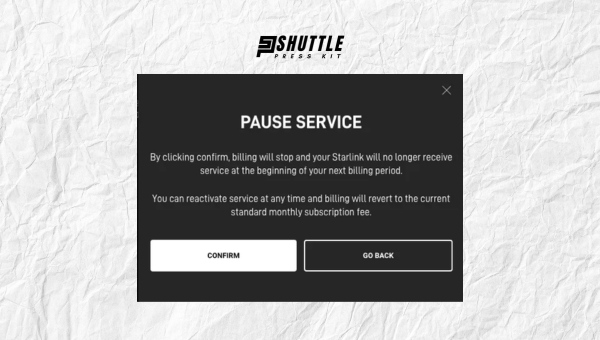
So, let’s talk about whether you can pause your Starlink Internet service when you need to take a break and how you can start using it again when you’re ready.
The Procedure for Pausing Your Service
What if I told you that taking a break from your Starlink Internet is possible? Yes, if for any reason — maybe going on vacation or needing to save money — pausing your service is an option. Here’s how it usually works:
- First, log in to your account: You’ll need to get into the account that you created when you signed up for Starlink.
- Next, navigate to the services page: There should be an area on the website where all your details are shown.
- Look for ‘Pause Service’: This could be a button or a link somewhere on the page. Clicking this should lead you to some instructions.
Remember that these steps might change slightly over time as updates happen so always check the latest guidance from their website or customer support.
The Steps Involved in Restarting Your Service
When it’s time to get back online with Starlink Internet because let’s say, vacation’s over or other reasons resolved; restarting is pretty straightforward too:
- Revisit Your Account: Just like before, go back onto their website and sign into your account.
- Find Resume Options: Once logged in, look around for an option like ‘Resume Service’.
- Confirm Selection: When prompted confirm that yes – indeed – starting up again is what you want.
- Be Mindful: It may take some time for everything technical behind the scenes at Starlink Internet to reactivate your service fully. So patience might be needed just after clicking ‘resume’.
Both pausing and restarting are designed not only simple but also flexible – letting us adjust our needs without too many hurdles!
Also Read: Starlink Availability: Check for High-Speed Internet Access!
Policies: Contracts, Refunds, Transfers and More
When signing up for Starlink Internet or thinking about canceling, it’s important to understand the policies around contracts, refunds, and transferring your service. These details can affect your choices and how you manage your account.
Insights into the Contractual Aspect of Using the Service
Starlink Internet is interesting because it does not tie you to a long-term contract. You usually pay for your service every month without a commitment that lasts a year or more. This is great because it means you have more freedom with your decision to keep or cancel the service.
With no contract, you are not punished with big fees if you decide to stop using Starlink Internet. The company lets customers come and go as they please – just remember that any time left in your paid month won’t be refunded when you cancel.
Applying for a Refund: When and How.
If something goes wrong with the actual hardware – like the dish or router – while it’s still pretty new and if it’s their fault, Starlink might give you money back for those pieces. Here is how refunds usually work:
- If there’s a defect: You can ask for a refund shortly after getting your equipment.
- Returning items: Make sure to send things back as they came – all parts must be there.
- Time matters: Do this quickly! There’s often only a short window of time (like 30 days) where returns are accepted.
Remember though, monthly service fees are not typically returned just because you change your mind after paying for them.
Steps to Transfer My Current StarLink Connection
Moving homes but want to take Starlink with you? No problem there. To transfer your current connection:
- Update Address: Go into ‘My Account’ on the StarLink website and change your address details.
- Check Service Availability: Before moving, make sure that StarLink can offer service at your new home by checking on their coverage map.
- Pack Equipment Carefully: Take down dish gently – keep all parts together & pack them up safely so nothing gets damaged during the move.
- Set Up at New Place: Once moved in, find an ideal spot without blocking objects like trees for setting up & realigning dish towards clear skies!
Keep in mind that moving does need some planning – do these steps before unplugging everything will save headaches later!
Also Read: Starlink Port Forwarding Guide: Steps for Secure Connections
Frequently Asked Questions
Can I cancel my Starlink Internet at any time?
Yes, you can cancel your Starlink Internet service whenever you need to. There’s no long-term contract that binds you.
Is it possible to pause my Starlink Internet service?
Absolutely; if you’re going away or don’t need the service for some time, you can pause it and then restart when you’re ready.
How do I go about cancelling my Starlink Internet?
You can cancel by logging into your account on the Starlink website and following the provided instructions to discontinue the service.
Can I transfer my Starlink connection if I’m moving house?
Sure, transferring your service is possible. Update your address details in your account or get in touch with customer support for assistance.
Conclusion
The beauty of Starlink Internet lies in its flexibility. If you’re considering stopping your service for whatever reason, rest assured that the process isn’t complicated. You can cancel at any time without a maze of red tape. If life throws curveballs and you need to put your service on pause or move it elsewhere, Starlink has options for that too.
Just remember to check the fine print on refunds and contracts to avoid surprises. And if help is ever needed, follow the easy steps I’ve outlined or reach out to their customer support—they’re pretty helpful!
